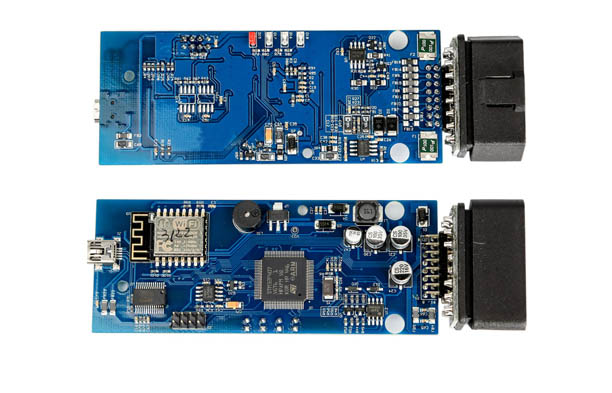VAS 6154 diagnostic tool user manual: CLONE vas 6154 best price, PCB, USB, WiFi/Bluetooth
vas 6154 board:
vas 6154 usb:
There are two vas6154 china version, one with a wireless module and the other without it.
But both come with a USB module.
vas 6154 bluetooth:
Vas 6154 china clone CANNOT connected via Bluetooth, but WiFi available for wirless connection
vas 6154 driver:
Vas 6154a clone runs with ODIS Service 4.1.3 software crack
vas 6154 odis 4.1.3:
It is OEM, so it fully supports every VAG model
it’s best for flashing, excellent in obd2 diagnostics, online coding/programming
but it’s slow and you need online connection for being able to do a lot of things
Vas 6154 head should run faster with ODIS than 5054A
Vas6154 is a newer tool by VW which has replaced Vas5054a.Even newer ODIS 4.1.4 dropped support for vas5054a on win10.So eventually we won’t be able to use vas5054a anymore in future.Vas6154 is a newer designed head with wifi capability.
It looks like they have put their vxdiag vcx nano board inside a vas6154 case and calling it as a clone of newer Vas6154.
Actually NO. They’re different.
One side is similar. The other side vcx nano for VW/Audi is more complex. It could be firmware updated to support odis-S 4.1.3. I guess but if it does it may not be backward compatible with older odis-S (odis-E). Current firmware supports up to odis-S 4.1.3. Its API is old and it supports odis-E 6.6.1 but not sure of flash capability.
One side is similar. The other side vcx nano for VW/Audi is more complex. It could be firmware updated to support odis-S 4.1.3. I guess but if it does it may not be backward compatible with older odis-S (odis-E). Current firmware supports up to odis-S 4.1.3. Its API is old and it supports odis-E 6.6.1 but not sure of flash capability.
Vxdiag vcx nano 5054 inner board:
Cloned Vas 6154 inner board:

It means they have improved the board based onvxdiag nano’s design, then make a new vas6154 with4 leds installed
Vxdiag vcxnano could not fit into OBD port of Audi, so you needed to buy an external cable extender, so they have changed shell to look like vas5054a/ vas6154 and made some other board features that can be only used with VW/Audi unlike vcx nano which can be used with many makes, if one purchases the license.
And I don’t think Vxdiag clones as original rather they use different design, which can work well for coding and calibrations but not firmware flash with odis engineering. VXdiag does not make enough tests. They have not managed to give information regarding flashing with O-E or giving out the info regarding which O-E is the compatible version. No youtube video no guidance.
I have vxdiag vcx nano wifi for VW and the board does not resemble with 5054a even though it is recognised as one. Flashing with odis engineering 6.7.5 failed causing instrument cluster failure. Odis engineering 6.6.1 may work since all other functions work (tested and work) but I am afraid to check flashing capability since I don’t have a proper vas5054a as a back up. I am more interested in capability and internal chips quality rather than external appearance.