Post topic: Step -by -step procedure on how to use SKP1000 tablet key programmer to program smart key on Hyundai SONATA 8 successfully.
Firstly connect the main cable to the machine, then plug the OBDII adapter to the car.
Power on the SKP1000 machine, until you see the LOGO, press [YES] to main menu, Choose “Immobilizer”, press “Confirm” to vehicle list.
Choose “Smart card”, press “Yes” to enter.
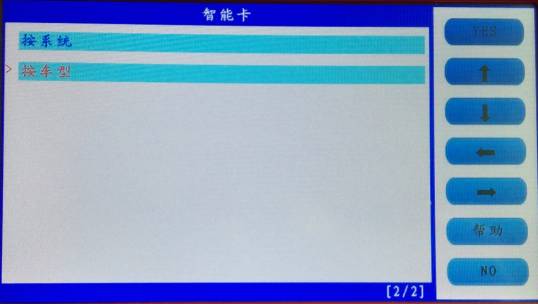
Choose ” by car model”, press “Yes” to enter.
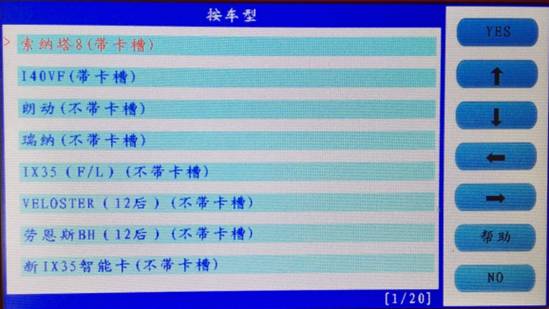
Choose “SONATA 8 (with card slot), press “Yes” to enter.
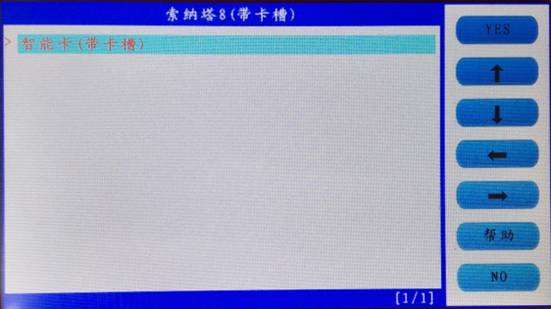
Choose “Smart card (with card slot), press “Yes” to enter.
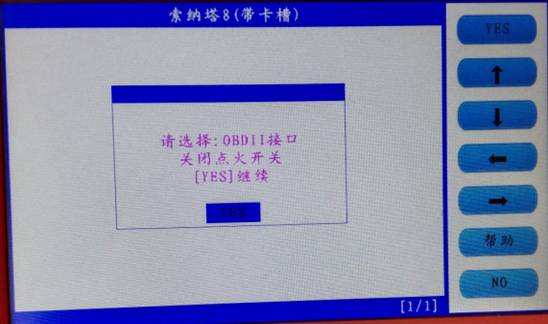
Follow the tip to turn off ignition, press “Yes”
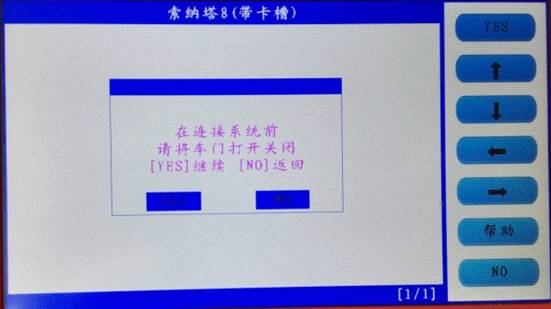
Follow the tip to open the door and close for one time, press “Yes”.
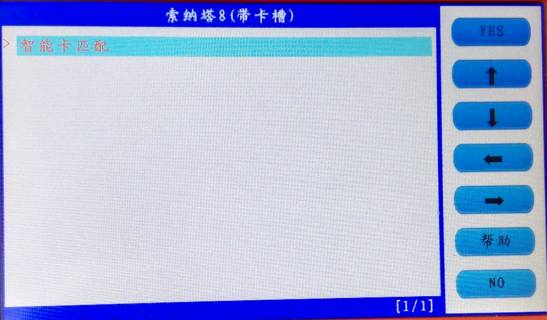
Choose smart card to match, press “Yes”
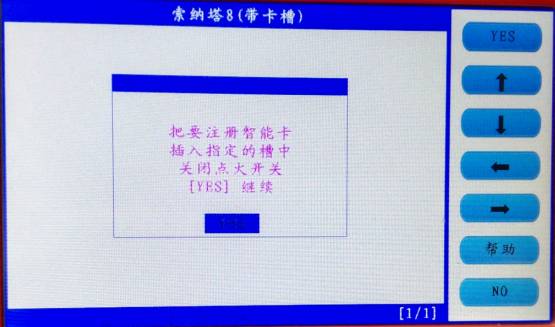
Follow the tip, insert the smart card into the slot, and you can hear alarm sound, turn off the ignition, press “Yes”.
Input the password
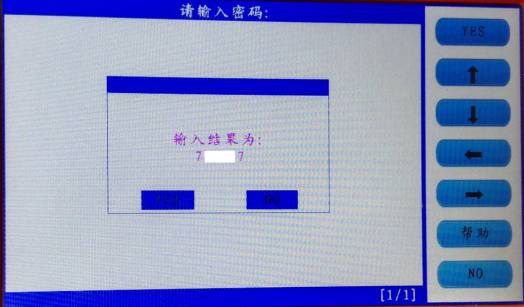
Check if the password is correct, press “Yes” to confirm.
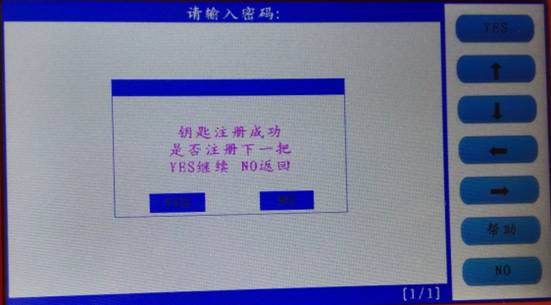
The first smart card program successfully, and it will ask you if you program the next one, press “Yes” to confirm.
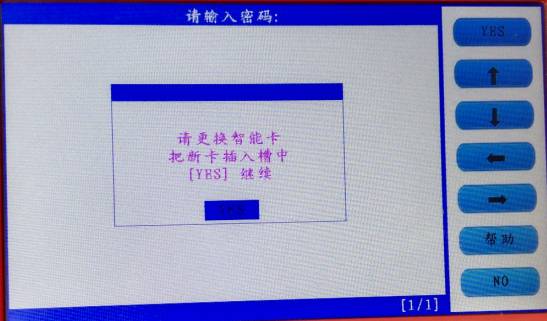
Insert the second smart card into the slot, you can hear the alarm sound, press “Yes”.
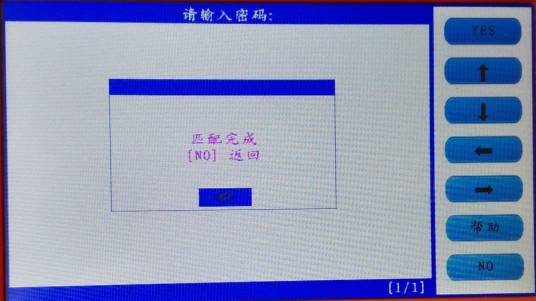
Program successfully, press “No” to back.
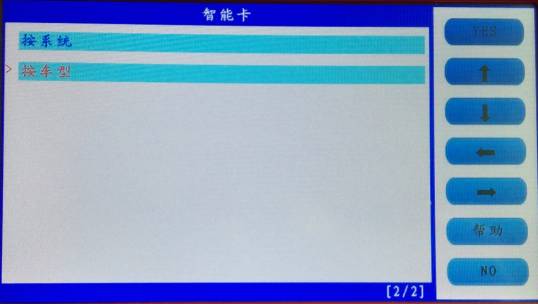
Choose ” by car model”, press “Yes” to enter.
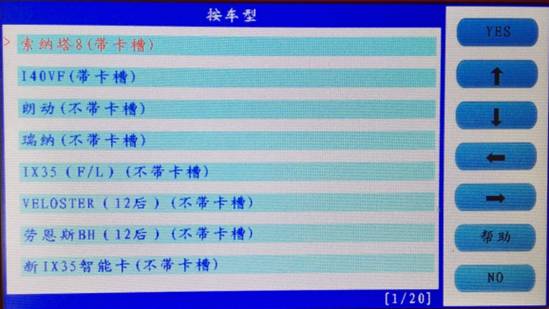
Choose “SONATA 8 (with card slot), press “Yes” to enter.
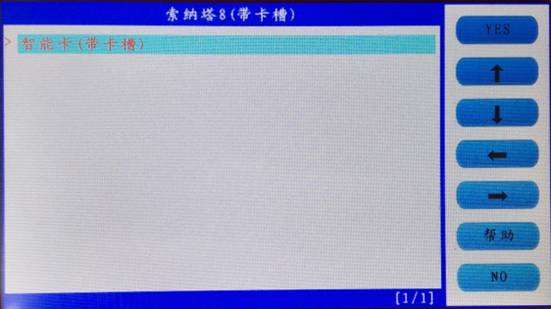
Choose “Smart card (with card slot), press “Yes” to enter.
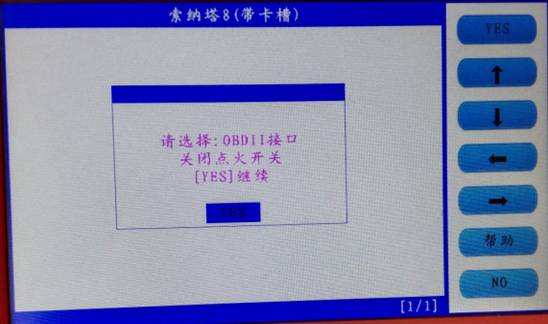
Follow the tip to turn off ignition, press “Yes”
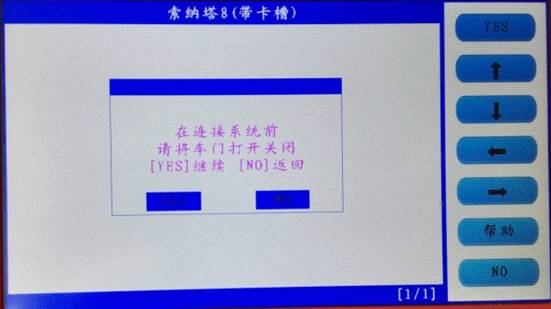
Follow the tip to open the door and close for one time, press “Yes”.
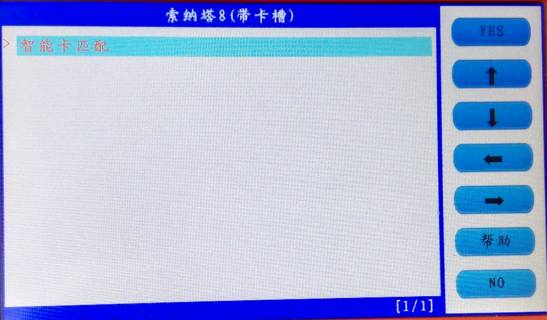
Choose smart card to match, press “Yes”
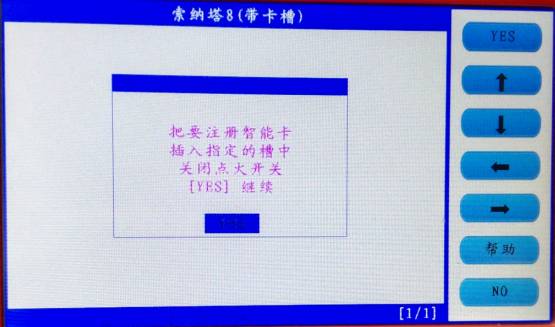
Follow the tip, insert the smart card into the slot, and you can hear alarm sound, turn off the ignition, press “Yes”.
Input the password
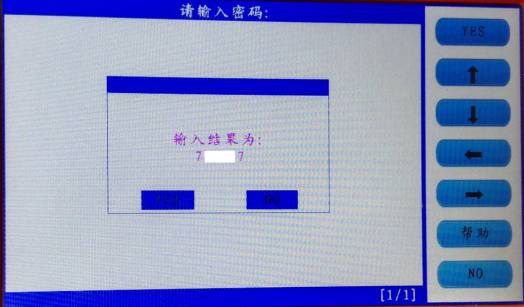
Check if the password is correct, press “Yes” to confirm.
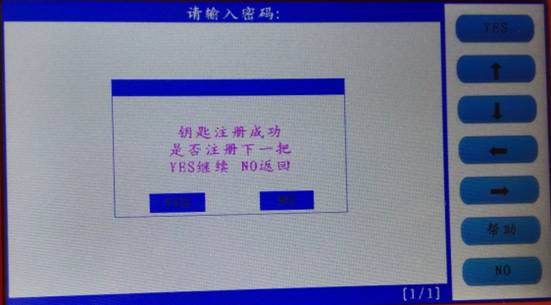
The first smart card program successfully, and it will ask you if you program the next one, press “Yes” to confirm.
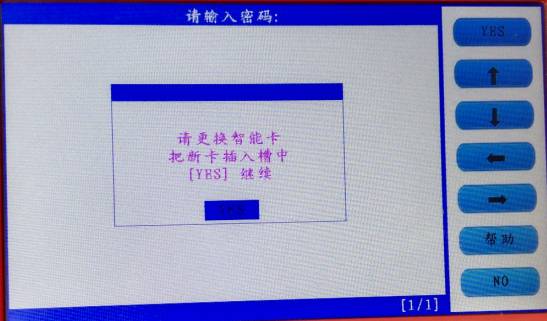
Insert the second smart card into the slot, you can hear the alarm sound, press “Yes”.
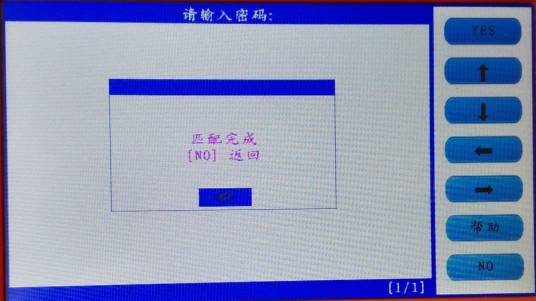
Program successfully, press “No” to back.
With two new smart card keys, you could start the car, if you need to add more keys, just repeat the above steps.
Done.





No comments:
Post a Comment